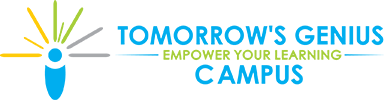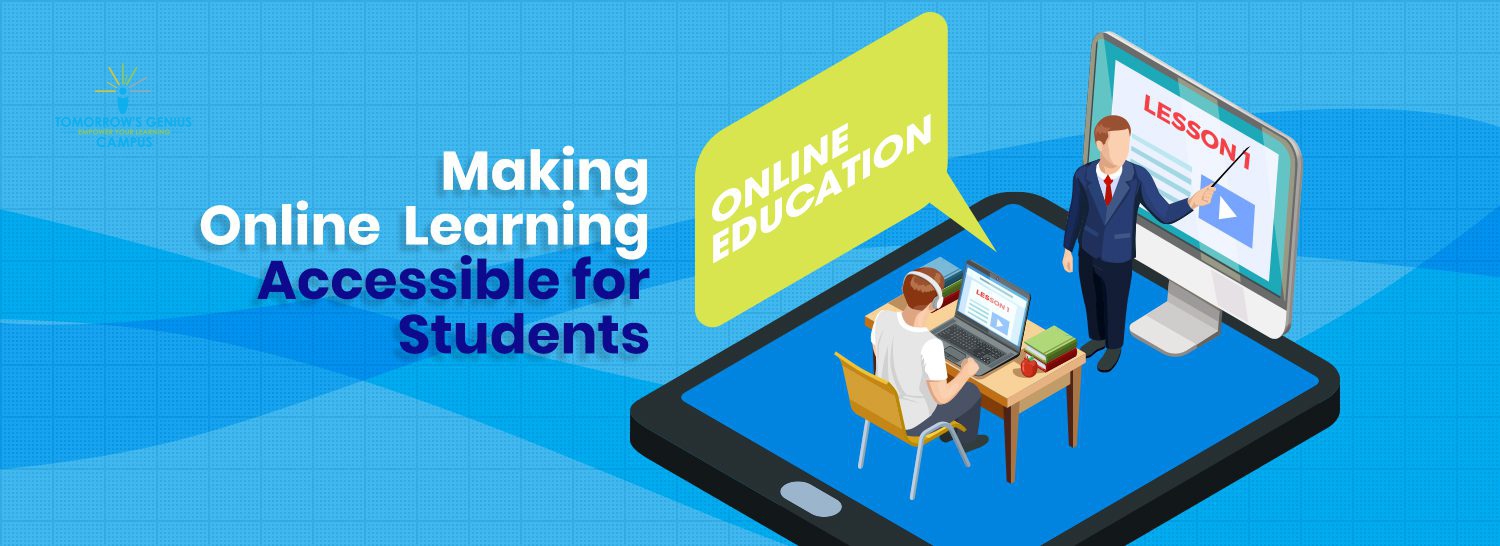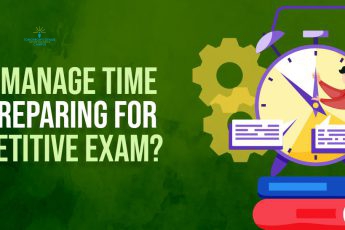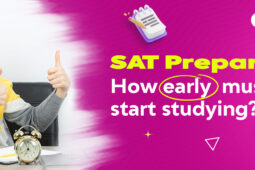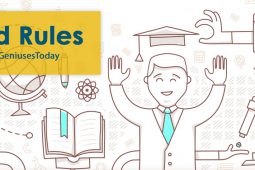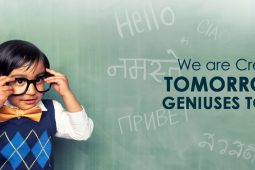Making Online Learning Accessible for Students
In 2020, students across the world were forced to take classes online. Their school buildings were no longer safe, but learning had to continue. Online learning for students hasn’t been very easy. Many struggled with common online learning issues like bad connectivity. Sadly, that isn’t where the complications ended. Several students with disabilities found it especially difficult to learn online. Content for these students has to be created keeping accessibility in mind. If you’d like to ensure that your course caters to all students, we’re here to help. Here’s a look at what you can do to make your content more accessible to everybody.
Making Online Learning for Students Accessible
1. Intuitive Navigation
 Your online classroom should be easy for students to navigate. You should keep the structure of your online environment as consistent as possible. This way, students won’t waste time every week trying to figure out where they need to go next. If you’d like to check how intuitive your course is, access it as a student. Think of the challenges a student might face. Check if there’s anything you can do to make the experience easier for them.
Your online classroom should be easy for students to navigate. You should keep the structure of your online environment as consistent as possible. This way, students won’t waste time every week trying to figure out where they need to go next. If you’d like to check how intuitive your course is, access it as a student. Think of the challenges a student might face. Check if there’s anything you can do to make the experience easier for them.
2. Give the Students a Tour
At the start of each semester, give your students a virtual tour. Show them how they can sign in for classes and where they can find reference materials. Allow them to get familiar with the Learning Management System (LMS) you are using. Always remember to put your students at ease. This way, they’ll feel comfortable asking for help when they need it.
3. Make Your Reference Material Searchable
 You can share reference materials in a wide variety of formats. Most teachers choose to share Word documents, PowerPoint presentations and PDFs. But, you should try and avoid scanned documents for two reasons. Firstly, students will not be able to use the ‘search’ function on scanned documents. This makes it difficult for them to find specific information in lengthy documents. Secondly, if an individual needs to use a screen reader, it will be unable to read the content on a scanned page. Always make sure your reference materials are accessible and searchable.
You can share reference materials in a wide variety of formats. Most teachers choose to share Word documents, PowerPoint presentations and PDFs. But, you should try and avoid scanned documents for two reasons. Firstly, students will not be able to use the ‘search’ function on scanned documents. This makes it difficult for them to find specific information in lengthy documents. Secondly, if an individual needs to use a screen reader, it will be unable to read the content on a scanned page. Always make sure your reference materials are accessible and searchable.
4. Use Alt Text and Video Captions
Students with visual impairments will need to use screen readers to learn. By adding alternative text to your images and graphics, you’re ensuring that these students do not miss out on anything. It’s also a good idea to add captions and transcripts to your videos. This will help those who are differently-abled enjoy the content as much as possible.
To make your course accessible and available to everybody, you can sign up with TG Campus. Our user-friendly LMS is intuitive for both teachers and students. What’s more, our platform has all the cutting-edge tools you need to create courses that follow the latest online learning trends. You can upload a variety of reference materials, from PDFs to videos and more! Our robust testing tools also help students and teachers track their progress. With TG Campus, it’s easy to create a course that everybody can enjoy!