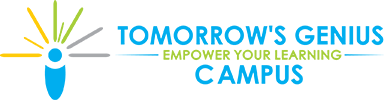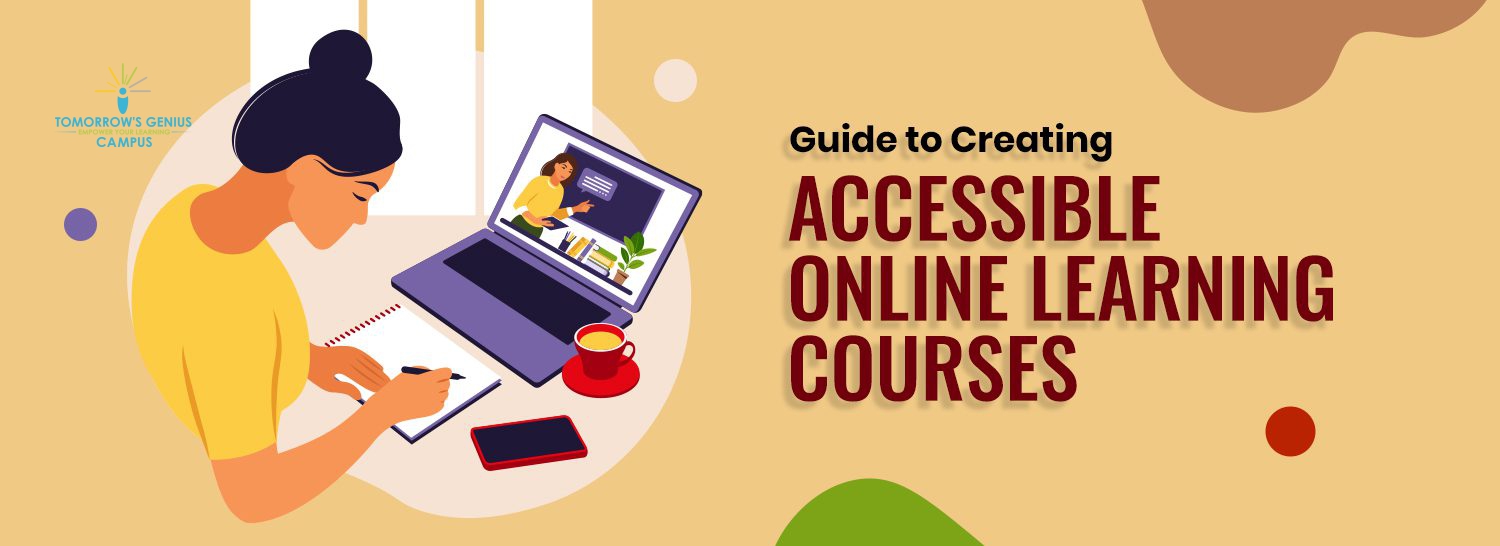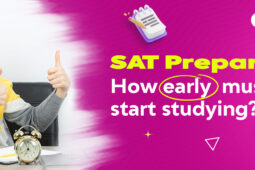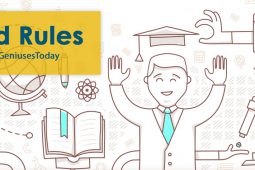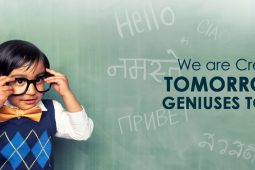Guide to Creating Accessible Online Learning Courses
Online learning has undergone several transformations over the last decade. Today, educators try their best to create courses that engage every learner. They leverage their understanding of learner temperaments to maximise learning. And, they use multiple media formats to achieve true interactivity in online learning. Unfortunately, differently-abled students sometimes get overlooked in online scenarios. Online teachers now need to focus on building accessible online learning courses. Here’s a look at how they can accomplish this:
Guide to Creating Accessible Online Learning Courses
Understanding the Issues
To create accessible classes, teachers must first understand the problems their students face. For example, live sessions might get difficult to follow for those who have hearing impairments. On the other hand, people who have a learning disability cannot ask for clarifications during recorded lectures. Students who struggle with colour-blindness cannot navigate through colour-coded menus. Learners who struggle with mobility impairments might not be able to complete drag and drop exercises. Ideally, educators should speak with their learners and ask what doesn’t work for them. Once they understand the issue, the online teacher can work around it.
Finding the Right Visuals
 To build accessible online learning courses, educators need to work with high colour contrasts for their visuals. They can also use patterns and textures while creating graphs instead of simple blocks of colours. By doing this, they build classes that even those with slight visual impairments can enjoy. Additionally, they need to ensure that all notices and notifications show up with symbols and text. These simple adjustments can significantly improve the learning experiences for differently-abled students.
To build accessible online learning courses, educators need to work with high colour contrasts for their visuals. They can also use patterns and textures while creating graphs instead of simple blocks of colours. By doing this, they build classes that even those with slight visual impairments can enjoy. Additionally, they need to ensure that all notices and notifications show up with symbols and text. These simple adjustments can significantly improve the learning experiences for differently-abled students.
Using Multiple Content Formats
Online educators today already know that every student prefers a different study method. So, many teachers upload the same information in multiple formats. For example, they may share the audio and transcript along with every video they upload. Educators can empower their learners by following this simple practice.
Giving Extra Time
 During online tests, most educators work with short time limits. But, teachers must provide differently-abled students a little extra time for assignments or exams. By allowing learners to set the pace of instruction, educators give them a little freedom to work around their disabilities. Whenever possible, they should consider getting rid of any limits that may seem unfair to a particular group of learners.
During online tests, most educators work with short time limits. But, teachers must provide differently-abled students a little extra time for assignments or exams. By allowing learners to set the pace of instruction, educators give them a little freedom to work around their disabilities. Whenever possible, they should consider getting rid of any limits that may seem unfair to a particular group of learners.
If you want to create accessible online learning courses, you should register with TG Campus. Our state-of-the-art platform comes with every tool required to build lessons that engage every kind of learner. We support multiple file formats, ensuring that students can find the resources that work best for them. Our live classroom has a fully-functional whiteboard. Educators can use this feature to help those with auditory impairments during live sessions. At TG, we believe that everybody deserves access to quality education. Through our platform, we are committed to building courses that every learner can enjoy. Our goal is to create classes for every student, irrespective of any impairments.